Does the designation of an i3, i5, or i7 for a non-profit computer matter? Why do people fuss over them? It is a good question if you are not a computer user. They just seem just like random letters and numbers paired together. For the most part, and for most people, that is probably pretty true. What most people do notice is the difference in price. The i7 processor being the most expensive option around.
I3, I5, or I7 for a Non-Profit Computer – the Most Pushed Processors by Sales People
Most salespeople will push you to the fastest version for obvious reasons. The salesperson, assuming they are on commission makes more if you purchase a more expensive computer. However, what might not be clear, especially if you are only buying one computer is how much of a difference the speed makes. Honestly, a lot of people will not notice too much unless they have some kind of comparison they can make. The other thing to keep in mind is that there are other limiting factors that come into play.

Moving to an SSD or NVMe Instead of an I3, I5, or I7 for a Non-Profit Computer
A lot of people can get a huge boost in perceived speed just by moving to an SSD or an NVMe hard drive. Most people who do not know a lot about computers can do themselves a pretty big favor by moving in this direction. Therefore, it might be one of the first things you should consider upgrading before getting a processor. A processor will make your computer faster but you might get much more of what you are looking to get just by switching your drive type.
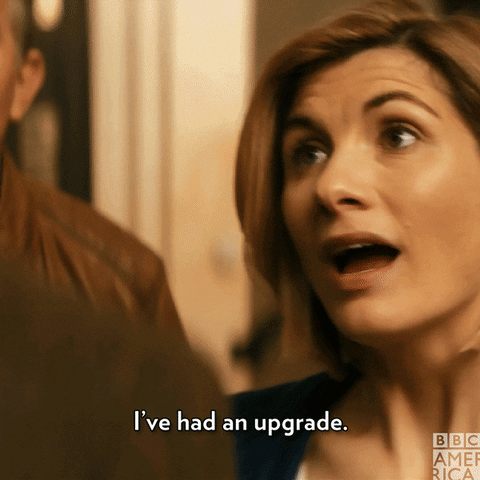
How About Upgrading the RAM
Another popular item to upgrade when trying to upgrade performance is the RAM. It is, probably one of the easier things to upgrade. It also is mentioned a lot by people who know computers, at least some kind of extent, when trying to help those who are not as educated. For whatever reason, the basic populace does know that they should care about RAM but they may or may not know why. It is another avenue you could go but the difference may not be as much as switching a hard drive type unless you are upgrading your RAM by a lot. Conversely, if you are working with very little. Keep in mind that your motherboard can only accept certain types and certain amounts. You will have to figure out what those limits are and stay within them.
Power Supplies vs an I3, I5, or I7 for a Non-Profit Computer
One last thing to keep in mind is that upgrading your computer also may change your power supply needs. You will have to check if your proposed upgrades will increase the need for your system for more power. Your power supply may be able to handle it but it is not a given. You can easily figure this out by using the free tools online that measure the power needs of your system.
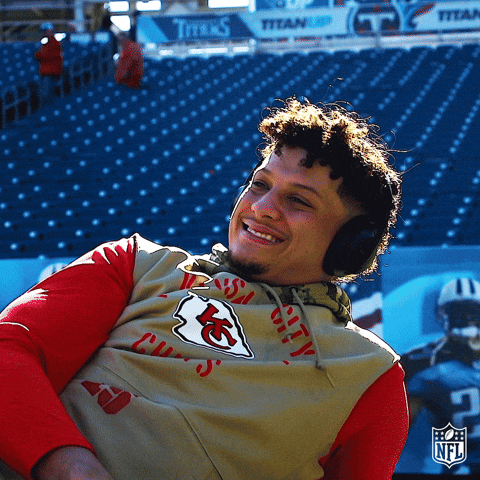
A New Hard Drive Type Is Probably the Answer
If you are running a non-profit then you should consider getting a new hard drive first. It may require that you clone your current hard drive, however. The process may take anything from a few hours to a day depending on how big your hard drive happens to be. There are free programs to do this but you need to make sure that you get one that is safe. You can easily find these by looking around at reviews on reputable sites. However, the time you spend here will be worth it in terms of speed and safety. If you are experienced then consider updating your processor but realize that you will have to apply thermal paste or some other cooling mechanism. A fan, which comes with some models, may be appropriate as well. Make sure that you check to see what processors your motherboard can handle as well. You can check these on sites like pc checker.
At any rate, a processor may not be the best thing for your computer if you want more speed. You should look at other components first as something as simple as changing the hard drive type may provide the speed you want.